Combining your cover letter and resume into a single document is a practical approach when employers explicitly request it or when you’re uploading application materials to platforms with limited upload capabilities. Here’s how you can do it:
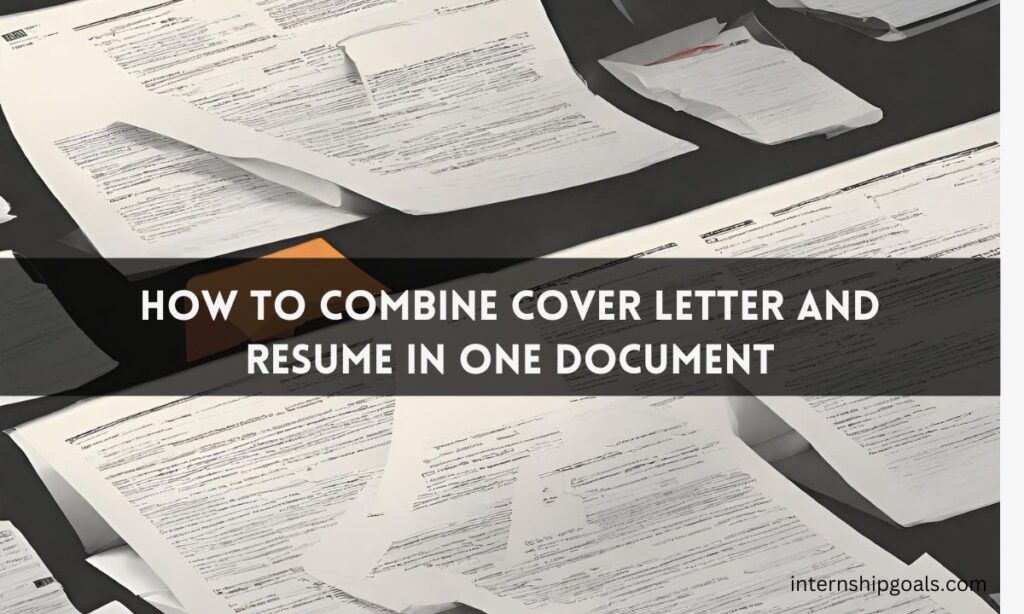
- Choose the Order:
- Decide whether you want to add your cover letter or resume first. Many candidates prefer to include the cover letter first, as it serves as an introduction to their skills and experience.
- Review the original job posting carefully to see if the employer specifies any preferences regarding the order of documents.
- Revise and Review:
- Thoroughly edit both your cover letter and resume to ensure they are error-free and clearly written.
- Remove any punctuation errors or grammatical mistakes.
- Consider asking a trusted contact to review your work for any overlooked errors.
- Create a New Document:
- Start a new file on your computer using your preferred application (such as Microsoft Word or Google Docs).
- Choose a professional file name that includes your full name (avoid using numbers to differentiate your application).
- This new document will be the combined file containing both your cover letter and resume.
- Copy and Paste:
- Open your cover letter and resume separately.
- Copy the content from your cover letter and paste it into the new document.
- Then, copy the content from your resume and paste it below the cover letter.
- Save the combined file with an appropriate name (e.g., “John_Doe_Cover_Letter_Resume.pdf”).
Remember to save the file in a format that is commonly accepted, such as PDF or Word. This way, you’ll have a single document that includes both your cover letter and resume, making it easier for employers to review your application.
